ebookeraai.com
Flip Your Pdf
0 / 0
Bring Documents to Life: Flip Your PDF for Realistic Page-Flips
Summary
Flip Your PDF transforms any static PDF into an engaging, interactive flipbook complete with smooth page-turn animations and authentic page-flip sounds. Visitors simply upload their PDF—no login or server storage required—and dive straight into a tactile reading experience that mimics a real book. By replacing endless scrolling with lifelike flips, it boosts engagement, holds attention longer, and presents your documents in a polished, professional format. Perfect for e-books, brochures, catalogs, and educational materials, Flip Your PDF makes digital reading both fun and memorable.
Rediscover PDF Reading with Flip Your PDF
Step into a new era of digital documents. Flip Your PDF breathes life into every page, simulating the satisfying curl of a real book with smooth page-turning animation and immersive flipping sound effects. Rather than endless scrolls, your readers will enjoy an interactive PDF experience that feels tangible, instantly setting your content apart and boosting reader engagement.

Powerful Engagement through Page-Turning Animation
Static PDFs lose attention. With Flip Your PDF, you captivate your audience by mimicking real-world reading. Powered by top-tier libraries, the page-turning animation inspires curiosity and encourages longer dwell times. Studies show interactive media can increase content retention by up to 70%, and this interactive digital flipbook with sound does precisely that.
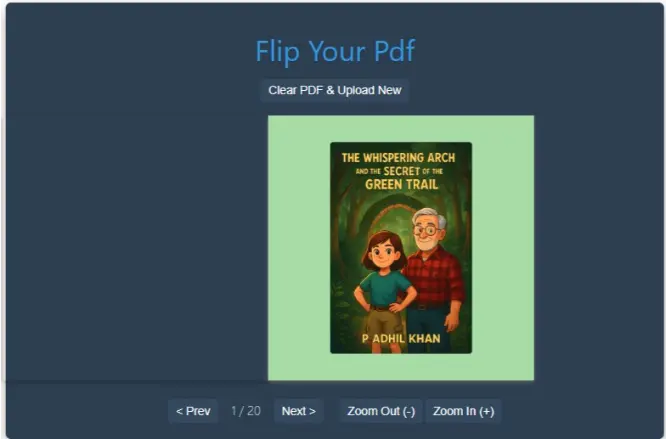
Effortless, Privacy-First Experience
No more cumbersome uploads or account creations. Visitors simply click to choose their PDF, and in seconds, they’re flipping pages—directly in their browser. Flip Your PDF processes the file client-side only, so documents remain private and your server stays light. This zero-sign-up, zero-storage approach makes flipping PDF pages like a real book both secure and seamless.
Key Advantages of Flip Your PDF
- Instant Immersion: Readers engage immediately with lifelike flipping and page-flip sounds—no distractions.
- Universal Compatibility: Works on desktops, tablets, and smartphones—no extra downloads or apps.
- SEO-Friendly Content: Embedding an interactive PDF flipbook increases time on page, contributing to better search rankings.
- Customizable Controls: Next/previous navigation, zoom, and page counter ensure comfortable reading for all audiences.

Who Benefits Most from Flip Your Pdf?
- Educators & Trainers: Turn lecture notes into interactive digital flipbooks with sound, making study materials more engaging.
- Marketers & Publishers: Showcase brochures, catalogs, and online magazines in an eye-catching flipbook format that drives clicks.
- Authors & E-Book Creators: Offer readers a realistic book-like reading journey without physical printing costs.
- Businesses & Designers: Present portfolios and product catalogs with professional flair and dynamic visuals.
Comparative Chart
| Feature | Flip Your Pdf | FlipHTML5 | Flipsnack | Yumpu | FlowPaper |
|---|
| Price Model | Free service—no subscription or fees | Free plan; Pro $15 /mo; Platinum $35 /mo; Enterprise up to $83 /mo ﹙billed yearly﹚ FlipHTML5Capterra | Starter $16 /mo (billed yearly) or $35 /mo; Professional $38 /mo; Business $109 /mo Flipsnack Help CenterG2 | adFREE €19.95 /mo; WEBKiosk €69 /mo; APPKiosk €178 /mo; PROKiosk €277 /mo Capterra | Free “Lite” WordPress plugin; Custom/enterprise quotes for full features WordPress.orgFlowPaper |
| Interactive Page Flips | Realistic curl & smooth animation | HTML5-based flips; page curl simulation FlipHTML5 | HTML5 page-flip animation; customizable layouts Flipsnack | HTML5 flipbook with basic animation Yumpu | Responsive HTML5 flip effect; mobile-first layout FlowPaper |
| Page-Turn Sound | Yes—authentic flip audio with each turn | None natively included | No built-in sound (focus on visual/media embeds) Flipsnack Help Center | No sound effect option Yumpu | No built-in flip sound FlowPaper |
| Client-Side Processing & Privacy | Entirely in-browser; PDFs not stored | Server-hosted; uploads to FlipHTML5 servers | Cloud-hosted; user content stored on Flipsnack servers | Cloud-based; PDF stored on Yumpu servers | Offers both local (desktop app) and cloud processing; server-hosted |
| Login/Signup | Not required—one-click upload & flip | Required for publishing and analytics | Required to create, host, and share publications | Required for uploads and embedding | Not required for embed code use; account needed for dashboard/features |
| WordPress Integration | Shortcode only | Embed code or plugin; native WordPress plugin available | Embed via HTML iframe or plugin; direct shortcode not provided | WordPress plugin & iframe embed options | WordPress plugin “FlowPaper Lite” for basic embedding WordPress.org |
| Mobile Responsive | Fully responsive across devices | Mobile-friendly layouts and reader view FlipHTML5 | Responsive HTML5 viewer; mobile preview included | Responsive flipbook; desktop and mobile apps available | Mobile-first HTML5 publications FlowPaper |
| Customization & Branding | Limited styling by design (no CSS edit) | Pro+: custom logo, no ads; Platinum: custom domain, media editor FlipHTML5 | Pro-level plans: custom branding, advanced styling, embed custom code Flipsnack Help Center | PROKiosk: app integration, subscriber mgmt; limited layout customization on lower tiers | Desktop app allows custom templates; cloud version limited without premium license |
Frequently Asked Questions
What file format does Flip Your Pdf support?
Flip Your Pdf accepts only PDF files, turning each page into an interactive flipbook—no other formats are supported.
Do visitors need an account or login to flip their PDFs?
No signup is required—anyone can upload and flip a PDF instantly, unlike many flipbook services that mandate user registration.
Where are the uploaded PDFs stored?
All PDF processing occurs client-side in the visitor’s browser; files are neither uploaded to nor stored on any server, ensuring maximum privacy.
Is Flip Your Pdf mobile-friendly?
Yes—Flip Your PDF’s responsive design adapts flawlessly to smartphones, tablets, and desktops, just like other leading HTML5 flipbooks.
Are there file-size or page-count limits?
There’s no hard limit enforced by the plugin itself; performance depends on the user’s device and browser capabilities when rendering large or complex PDFs.
Do I need extra plugins or downloads to use it?
Nothing extra is required—Flip Your PDF runs purely in-browser using standard JavaScript libraries (e.g., Turn.js), with no external plugins needed.
Can I tweak the flipbook’s appearance?
Yes—basic styling (size, margins, background) can be customized via CSS classes exposed by the underlying Turn.js library.
How do I embed Flip Your Pdf on my WordPress site?
Simply insert the shortcode on any page or post—no iframe hacks or complex embeds required.
Will using Flip Your Pdf boost my SEO?
Interactive flipbooks keep visitors on-page longer, improving dwell time—a key user-engagement metric that can positively influence search rankings.
What about the page-flip sound—can it be muted?
An authentic page-turn sound enhances realism, but users can disable it in their browser settings or via the plugin’s JavaScript API if they prefer silence.
Engaging Closing Note
Stop letting your PDFs sit idle. With Flip Your PDF, you grant every document the power to enthrall—no sign-ups, no server storage, just pure page-flipping delight. Invite your visitors to upload their PDFs today and experience the next generation of digital reading—where each flip sounds as real as opening a fresh chapter. at ebookeraai.com
